IT technologies are changing rapidly. The traditional model of having a Service Desk that takes calls to handle requests and other support functions may be hard-pressed in the coming years to keep up. What approach can Service Desks use to modernize and improve to effectively support the business? Let’s take a look:
Step 1: Assess Current Operating State
Look at current operations. Are there bottlenecks? What Service Desk labor is value versus non-value? Is customer satisfaction low? Are costs too high? Is the Service Desk keeping up with modern technologies?
Step 2: Create The Vision
What will your future look like? What will success look like?
Some suggestions:
- 75% first contact resolution.
- 30% reduction in direct agent calls.
- Reduced operating costs by 20%.
- 24x7 seamless support.
- Operate under a program of Continual Service Improvement.
- Omnichannel support for traditional phone, email, chat, social media and self-service.
- Act as eyes and ears for the company with proactive trending and follow-up with development teams to fix issues or provide better customer experiences (e.g. improve user interface to reduce calls).
- AI powered Service Desk with automation that creates personalized, proactive and efficient support experiences.
- Predictive analytics to identify potential issues before they arise.
- Continual feedback and improvement with developers based on contacts received by the Service Desk.
Step 3: Identify Target State Technologies
Some examples to consider:

|
|
Omni-Channel Support
Provide support services seamlessly across various channels and devices (e.g. phone, website, mobile devices, social media, email, based on user preferences.)
|
|
|
|
|
 |
|
AI Chatbots and Virtual Assistants
Technology that uses artificial intelligence (AI) to simulate human-like conversations with users seeking assistance. Acts like a virtual assistant to diagnose and suggest actions users may take to solve their problem without having to speak to a live agent.
|
|
|
|
|
 |
|
Augmented Virtual Reality (AR/VR) Technologies
Provides call agents and support field technicians with advanced capabilities to quickly triage issues during service calls. Can simulate actual device configurations, data, and functions so issues can be identified, tested and resolved in real-time.
|
|
|
|
|
 |
|
Interactive Voice Response (IVR)
Automated phone system technology that allows callers to interact with pre-recorded options using their voice or keypad to navigate through a call to access the appropriate support team or information. Can help users navigate to answers without human interaction.
|
|
|
|
|
 |
|
Self-Service Technologies
Portals and websites where users can resolve problems on their own without having to speak with a live agent. Employs a combination of techniques such as Knowledge Bases, Virtual Assistants, Diagnosis Scripts and AI Support.
|
|
|
|
|
 |
|
Automated Task Resolution Tools
Targeted chatbots, scripts, and other AI tools to take over simple, repetitive tasks such as resetting passwords or assigning user rights.
|
|
|
|
|
 |
|
Smart Vending Machines
Can be used to allow users to self-serve by dispensing commonly needed IT peripherals like cables, adapters, or even small hardware items, while simultaneously tracking inventory levels.
|
|
|
|
|
 |
|
Remote Agent Support Systems
Technologies that allow agents to work remotely with a company's contact center to perform a variety of tasks, such as: installing software, diagnosing technical issues, upgrading applications and checking workstation performance.
|
|
|
|
|
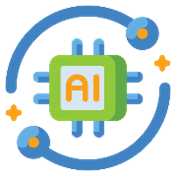 |
|
AI-Powered Ticketing
Uses artificial intelligence (AI) and machine learning (ML) to automate and enhance various aspects of the ticketing process such as streamlining workflows, analyzing ticket trends and providing suggestions to reduce tickets.
|
|
|
|
|
 |
|
Service Desk Single View System
Provides a centralized interface for users and agents to access and manage all their support tickets, regardless of the channel they used to submit them (email, phone and chat). Offers a single consolidated view of all user issues, contacts, status and actions taken.
|
|
|
|
|
 |
|
Workflow Automation
Technologies to streamline and optimize IT support services. Reduces manual effort and human intervention in repetitive tasks so that agents and support teams can focus on more complex issues. Examples can include automated password resets, automation of service requests, automated approvals and product provisioning.
|
Step 4: Target Improvement Opportunities
Prioritize where to go next. What might the improvement roadmap look like? Not all has to be done at once and don’t boil the ocean. What else could be done?
Create Scalable Teams
Divide support engineers into teams responsible for a specific functional area (e.g. registration, hardware setup and purchase request.)
Use Virtual Desktops
Easier to manage without the hassle of shipping hardware or managing cables.
Define Debugging Checklists
Develop practical checklists as canned responses so agents or users can go step-by-step, find the root of the issue and resolve tickets quicker.

Multi-Lingual Support
Provide support in native languages to better assist users.
Operate 24x7
Employ strategies to roll over tickets and calls to another organization in another time zone to provide a seamless experience.
Step 5: Design And Build Target State Operating Processes
Identify what processes will be new, changed or replaced. What will be automated or done manually?
Step 6: Identify Target State Organization Roles And Responsibilities
Who executes the processes? What skills will be needed? Which people will fill which roles?
Step 7: Test And Validate
Test the solutions being implemented. Consider holding pilots to validate that solutions are working as planned.
Step 8: Deploy Target State Support Solutions
Finish deployment of the solutions being implemented. Monitor for success and then, begin the 8 steps again with more improvements.